Are you tired of scrolling through all those hot pics and wanting to save them for later? Well, sit back and relax because I’m about to spill the beans on the best ways to download those steamy photos like a pro.
Part 1: Can You Download Images from OnlyFans?
The answer is Yes, you can download images from OnlyFans, but there are certain conditions and methods to consider. OnlyFans content creators have the option to enable a download feature for their pictures, allowing subscribers to save images directly if the creator has granted permission. However, this feature is not available for all content, especially videos.
But at the same time, it’s crucial to note that downloading content from OnlyFans should be done following the platform’s terms of service and copyright laws. Only download images if you have the necessary permissions, and for personal use only. Commercial use or distribution of downloaded content without the creator’s consent is not allowed and could lead to legal consequences.
Part 2: 5 Best OnlyFans Image Downloaders You Shouldn’t Miss
First off, let’s clear the air: OnlyFans is pretty strict about its content. They don’t want you just right-clicking and saving away like a pirate on the high seas. But hey, there’s always a loophole, right? So, without further ado, let’s dive into the top 5 tools that’ll have you downloading those OnlyFans pics faster than you can say “subscribe and save!”
A Glance of the 5 Top OnlyFans Image Downloaders
| Feature | Keeporn Image Downloader | Bulk OnlyFans Downloader | OnlyFans Downloader | Image Downloader Chrome Extension | Downloader for OnlyFans Pro |
|---|---|---|---|---|---|
| Download OnlyFans Images | YES | YES | YES | NO | NO |
| Download OnlyFans Profile Pictures | YES | YES | YES | YES | YES |
| Batch Mode | YES | YES | Unlock with payment | NO | NO |
| Supported Formats | PNG, JPG, JEPG | JPG | JPG | JPG, PNG | JPG, PNG |
| Supported Websites | All websites | OnlyFans | OnlyFans | All websites | OnlyFans, Instagram |
| Downloading Speed | Fast | Fast | Medium | Medium | Medium |
Keeporn Image Downloader
This is a dedicated desktop application designed to streamline the process of downloading multiple images from various websites, including OnlyFans. It offers a simple right-click download function, thumbnail previews, and full-size image previews. It allows for automated batch downloads, making it a powerful tool for users looking to save large volumes of images.

Pros:
- User-friendly interface that’s easy to navigate.
- Available for both Windows and Mac users.
- Supports batch processing, which can save a lot of time.
- Offers a free trial to test the software before purchase.
- Regular updates ensure compatibility with the latest web changes.
Cons:
- The full version comes with a subscription cost that may be considered pricey for some users.
Bulk OnlyFans Downloader
This Chrome extension is specifically tailored for OnlyFans users who want to download content from accounts they’re subscribed to. It scrapes the account for all posts and exports them to a JSON file, making it easy to save all images and videos in one go.

Pros:
- Designed specifically for OnlyFans, ensuring compatibility and ease of use.
- Allows for bulk downloading of content from subscribed accounts.
- No need to install software; simply add the extension to your browser.
Cons:
- The download speed can be unstable, depending on the number of files.
- Limited to Chrome browser use and not available on other platforms.
OnlyFans Downloader
This is a comprehensive downloader that adds a download button to your OnlyFans subscription, enabling you to save images and videos with a single click. It comes with both browser extension and desktop software options for Windows and Mac.

Pros:
- Offers a one-stop solution for downloading content from OnlyFans.
- Provides fast and bulk downloading options.
- Easy to use with a clean and straightforward interface.
Cons:
- The free trial has limited functionality, and full access requires a subscription.
- Some users may find the subscription cost to be on the higher side.
Image Downloader Chrome Extension
This Chrome extension is a versatile tool that can download images from a wide range of websites, including OnlyFans. It automatically detects all images on a page and allows for batch downloading, making it a convenient choice for users who want to save profile pictures and other images.
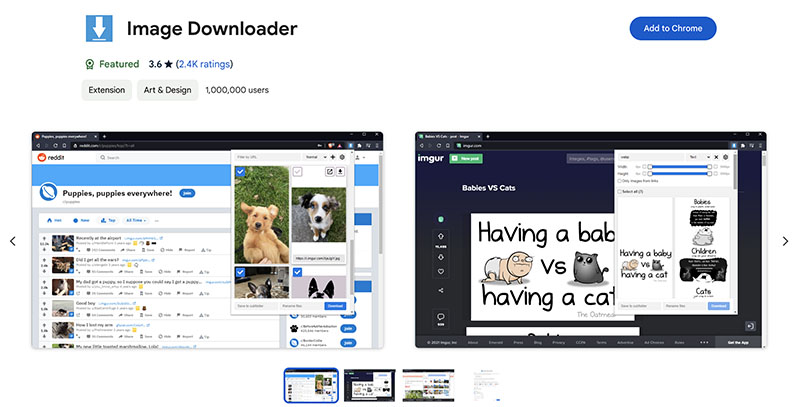
Pros:
- Supports a variety of websites, not just OnlyFans.
- Easy to use with a simple click-to-download interface.
- The extension is free to use, which is a big plus.
Cons:
- The extension may sometimes experience glitches or performance issues.
- As with all Chrome extensions, it’s limited to the Chrome browser.
Downloader for OnlyFans Pro
This is a Chrome extension that allows users to download images and videos from OnlyFans and Instagram. It’s a free tool that enables batch downloading of content, but it’s important to note that it hasn’t been updated for a couple of years.
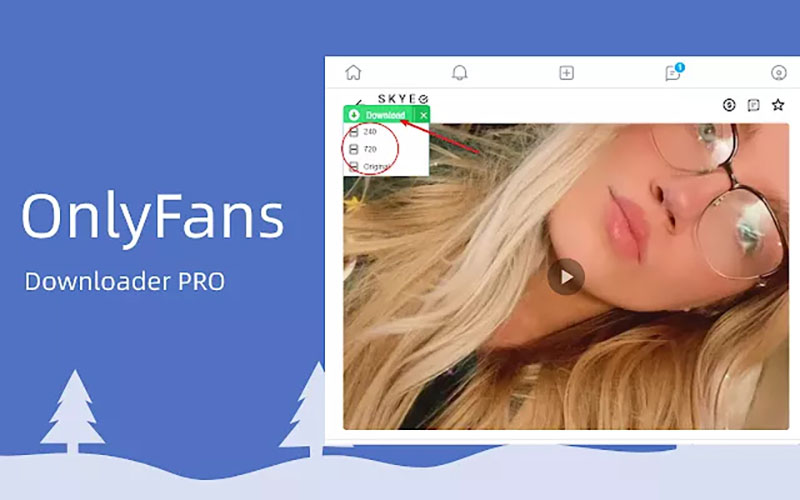
Pros:
- Offers free access to download content from two popular platforms.
- Batch downloading feature for efficient content saving.
- Simple and straightforward to use.
Cons:
- The extension has not been updated recently, which may lead to compatibility issues.
- Limited to Chrome browser use and may not work consistently.
When choosing the right OnlyFans downloader, it’s essential to weigh the pros and cons of each tool and consider your specific needs. Whether you’re looking for a simple extension or a more comprehensive solution, there’s a downloader out there that can cater to your preferences. So, which one should you choose? If you’re looking for an all-in-one solution that can handle all the web galleries out there, Keeporn Image Downloader is your best bet.
Part 3: Best Toolkit to Download OnlyFans Videos
But wait, there’s more! If you’re also keen on saving those saucy OnlyFans videos, Keeporn Video Downloader‘s got you covered. This powerhouse can download your favorite flicks in HD quality, and with its batch download feature, you can snag multiple videos at once. It’s like having your own personal OnlyFans archive.
Here’s what sets Keeporn Video Downloader apart:
- High-Definition Downloads: Experience your content in stunning detail with up to 1080P quality, complemented by crisp, clear audio at 320kbps.
- Customizable Subtitles: Choose how you want your subtitles to appear with the flexibility to save them as separate SRT or SUP files, or have them integrated directly into your video.
- Intelligent Downloading Options: Keeporn Video Downloader offers smart settings that make the downloading process even more efficient and user-friendly.
- Batch Playback: With just one click, you can play multiple downloaded OnlyFans videos in succession, creating a seamless viewing experience.
- Detailed Video Information: Get all the essential details about your videos, including resolution, format, and more, for better organization and management of your collection.
Just remember, folks, while these tools can get the job done, it’s important to respect copyright laws and the platform’s rules. Only download content you have permission to, and keep it for your own personal use. Don’t be that guy (or gal) who starts selling other people’s content for a quick buck.
So, go on and download away, my friends. With these tools in your arsenal, you’ll never run out of content to drool over again.
How useful was this post?
Click on a star to rate it!
Average rating / 5. Vote count:




